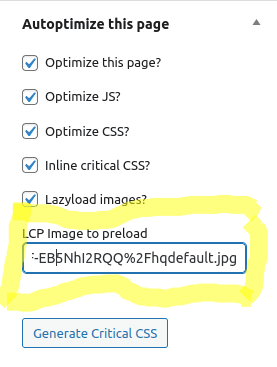Work on Autoptimize 3.0 is almost finished and it has some big changes both functionally and technically;
- fundamental change for new installations: by default Autoptimize will not aggregate JS/ CSS any more (HTTP/2 is ubiquitous and there are other advantages to not aggregating esp. re. inline JS/ CSS and dependencies)
- new: no API needed any more to create manual critical CSS rules.
- new: “disable global styles” option on the “Extra” tab.
- new: compatibility logic for “edit with Elementor”, “revolution slider”, for non-aggregated inline JS requiring jQuery even if not excluded (= auto-exclude of jQuery) and JS-heavy WordPress blocks (Gutenberg)
- improvement: defer inline now also allowed if inline JS contains nonce or post_id.
- improvement: settings export/ import on critical CSS tab now takes into account all Autoptimize settings, not just the critical CSS ones.
- technical improvement: all criticalCSS classes were refactored, removing use of global variables.
- technical improvement: automated unit tests on Travis-CI for PHP versions 7.2 to 8.1.
- fix: stop Divi from clearing Autoptimize’s cache which is pretty counter-productive.
- misc smaller fixes/ improvements, see the GitHub commit log
Obviously given the amount of changes, thorough non-regression tests are required and that’s where you come in; you can download Autoptimize 3 beta from GitHub and install it instead of 2.9.5.1.
As some of the changes (esp. the new defaults for CSS & JS optimization) are only applicable to new installations (so not upgrades from 2.9.x), having that tested would be much appreciated as well 🙂
Looking forward to your feedback people!
peace & love,
frank