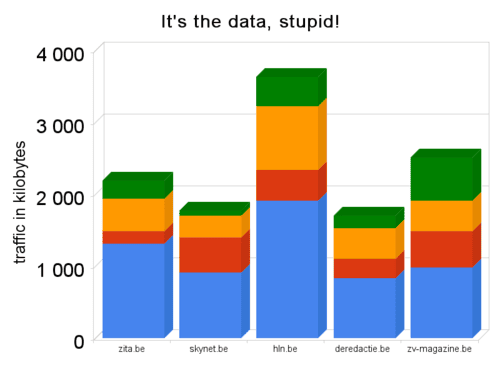Iframes have always been frowned upon by web-purists (confession: myself included). But things are never black and white and sometimes iframes can be the best solution for a problem (you could substitute “‘iframes” with “Flash” in the previous 2 sentences, but that’s another discussion). So here are 5 quick tips which might lessen some of the SEO- and usability-problems associated with the use of iframes;
1. Google loves doesn’t hate iframes done right!
Although Google is rather vague about the subject, iframes and SEO do not have to be mutually exclusive. But you will have to make sure it’s your main page that shines in search results, not the iframe-content. The main page (where the iframes are defined) has to be more then a mere placeholder for one or more iframes. Migrate as much information (titles, description and other text) from the iframe-content to your main page, which should describe what goes on in the iframe(s). Use the iframe title-property and insert alternative content between opening and closing iframe-tags. A quick example:
<h2>Calculate your mortgage rate</h2>
<p>Calculating your mortgage rate was never easier; just enter the loan-amount and the duration below!</p>
<iframe src=”http://page.url/iframe-container-page1″ … title=”Calculate your mortgage rate here”>Your browser does not seem to handle frames properly, but you can calculate your mortgage rate <a href=”http://page.url/iframe-container-page1″>here</a></iframe>
2. Own the stage
Avoid visitors viewing the iframe-content out of the context of the main page (e.g. because they followed a link in search-results). Add javascript to the iframe-content to check if it is accessed stand-alone and redirect to the main page (or explain and provide link to the main page) if that is the case.
if(self.location==top.location) top.location.replace('http://contain.er/page-url/here');
3. Don’t draw blanks
When a visitor clicks a link at the bottom of a long page inside an iframe and the target is a shorter page inside the same iframe, then he/she will see a blank page which is … well not very usable, no? The (hackety-hack) solution; tell the browser to scroll to the top of the iframe each time a new page in it is loaded, by calling the function below (with the iframe id as parameter) when the iframe’s onLoad event fires:
<script>
var firstrun = new Object();
function frameMagic(el) {
if (typeof firstrun[el] === ‘undefined’) { firstrun[el]=true; }
else { document.getElementById(el).scrollIntoView(); }
}
</script>
<iframe id=”iframe” onLoad=”frameMagic(‘iframe’);”>
Update: the above code has been updated heavily, check my frameMagic.js blogpost
4. Your users really do need scrolling=”auto”!
Help your visitors access all iframe content no matter what configuration they’re using: don’t disable the iframe scrollbars! Disabling them will render the iframe partially inaccessible for some of your users, because the size your iframe-content needs depends on things outside your control such as operating system & versions (e.g. font & screen resolution), browser (e.g. css-implementation) and browser configuration (e.g. non-default font-size). Instead define a reasonable iframe-width and height, make the iframe-content width flexible (fluid) and let the browser decide if a vertical scrollbar is needed.
Update: squeezeFrame.js might be a solution to your scrollbar-woos
5. Smart sizing without scrollbars
If you really really really don’t want scrollbars, if you want your iframe to adapt to the size needed by the iframe-content automatically and if you’re not afraid to experiment; there are some nifty javascript-solutions that allow the iframe-content to communicate the required height to the main page. Check out Framemanager (stand-alone, has some issues though) and the JQuery-postmessage iframe-example (which does everything in javascript, which isn’t really ideal from an accessibility point of view).
Conclusion: iframes aren’t necessarily evil (either), but you’ll have to make a small effort to render them somewhat SEO- and user-friendly.